How to sculpt a LEG in Blender| [ENG]
- Luca Di Cecca
- Mar 16, 2018
- 3 min read

Ciao ragazzi and welcome back to my channel. Today, after a short break , we came back to talk about Anatomy and in particular Legs
In the last video we talked about arm and its articulation. first we modeled and sculpted the bones and then sculpted the muscles. As the arm ,the leg the most complex part of the human body and we start by the bones.
We’ll start modeling the femur.Let’s add a cube, subdivide it and start extruding , following a good reference image. The femur is the longest bone of the skeleton. It has three sides (anterior, medial and latera face) The upper-end ends with a spherical-shaped head. The anatomical neck is under the sphere. The great trochanter is an extremity after the anatomical neck. The lower part has two posterior protrusions (lateral medial condyle) and on the sides of the condyles two reliefs (medial and lateral epicondyles). The skeleton of the leg is made up of Tibia and fibula. It is articulated with the femur through the patella. The tibia is a long bone with two sides (medial and lateral). It is articulated with the condyle of the femur. We follow the same modeling also for this bone
The Fibula is a long and thin bone. Fibula and Tibia have the function of maintaining the upright position and absorbs shocks. The Patella is a short triangle-shaped bone. The front face is convex. It is joined to the tibia by a ligament. It forms the knee joint and promotes flexion and extension of the leg
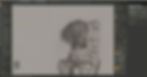

The hip is made up of only one bone, the iliac bone The two iliac bones that articulate the sacrum and coccyx form the pelvis. We start from a plane and extrude following the reference image The iliac bone is a flat bone. It is made up of 3 parts; ileus, ischio and pubis. The outer face has a cavity (cotyloid cavity) that receives the head of the femur. In the inner face the iliac bone is divided by an arched line that divides it into two parts (upper and lower).
The anterior margin consists of two portions with different inclinations. There is the anterior superior iliac spine and the anterior inferior iliac spine The pelvis is a portion of the hip bone - It is divided into 2 parts (large pelvis) and small pelvis



Once the base mesh has been defined, we add more details to the bones. As we saw in the arm video, we also use the Multiresolution modifier to add geometry and the Dynamic Topology tool to increase detail only in interested areas We start modeling the muscles by creating a cube, scaling the vertices up, and adding a Skin modifier. I create a base mesh that follows the shape of the leg and began to increase the subdivision level


With the clay brush I start to highlight the various muscles. I start with the Sartorius muscle. It is the longest muscle in the body. It is subcutaneous and is not too visible. It originates from the anterior superior iliac spine and fits into the medial margin of the tibia. It has the function of flexing the leg on the thigh. Toward the inner side of the leg is the adductor muscle, triangular in shape
In the outer part of the leg with the Move brush grab the mesh to see the head of the femur. Then i sculpt the Tensor fascia lata which has a quad shape Still with the Clay tool I draw the muscles of the gluteus. Under the muscles of the buttocks, the biceps femoris muscle with the two ends is long and short. It is visible on the surface In the space between the sartorial muscle and the tensor muscle of the fascia lata, we design the quadriceps femoris muscle. It is a voluminous muscle and consists of 4 muscular heads. The leg muscles are divided into 3 groups: front, side and back. In the lower leg there are flexors and extensor The triceps muscle of the sura is very visible. It is a very developed muscle in athletes. It has two ends ending in two tendons and forming the calcaneal tendon (Achilles tendon).

Once the scupt of the mesh is finished, the geometry is cut and moved to the Paint As in the last lesson I divide the muscles with different colors so as to make them more easily visible.
First of all, I create a new texture in Blender and then step in Texture Paint mode.

